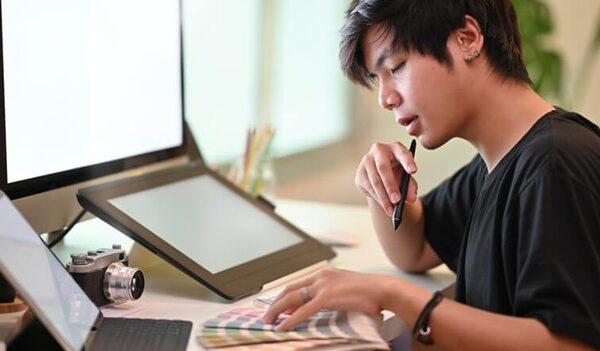Today, taking graphic design courses typically consists of an education in a few necessary software applications. Because of Adobe’s domination of the industry, these applications tend to be Photoshop, Illustrator, and InDesign. Though the former two are more well-known among casual enthusiasts, InDesign is a truly invaluable layout design program for graphic designers.
The earliest version of a predecessor to InDesign was PageMaker, an application released by Aldus in 1985. PageMaker was lauded for its simplified user interface and ease of use. In 1994 Adobe purchased Aldus, and at the turn of the millennium, released the first version of InDesign. InDesign remains a highly important software because of how it helps graphic designers skillfully and elegantly design beautiful print and digital layouts. Read on for three facts about this necessary application.
InDesign Works in Harmony with Other Applications
As an Adobe program, InDesign is meant to work in harmony with other Adobe applications. InDesign was initially bundled with Adobe Photoshop and Adobe Illustrator in what was called the Creative Suite. A designer could purchase a one-time license for all these programs and download them directly onto their computer. Today, Adobe has taken advantage of the rise in popularity of cloud-based computing and subscription models for services to replace the Suite with the Creative Cloud. Users purchase a monthly or annual subscription to gain access to these platforms.
As InDesign is a layout platform, it isn’t usually used for content creation. Instead, a skilled professional in a graphic design career would use InDesign as the centre of their practice, with other applications delegated to supporting roles. Photos would be manipulated in Photoshop, graphics created in Illustrator, and all of it would come together in an InDesign layout. If professionals require more support in linking projects through these platforms, Adobe Bridge program is designed for just that.
InDesign’s Versatility Is Helpful for a Graphic Design Career
One of the factors that contribute to InDesign’s domination of other graphic design programs is how truly versatile it is. Today, InDesign is the industry standard. It would be hard to begin a career after a graphic design diploma without knowing the basic tenets of how to navigate the application.
The desktop publishing software can be used to create a massive variety of different forms: flyers, brochures, newspapers, books, magazines, posters, business cards, postcards, stickers, and any other document or type of visual communication. InDesign is also useful for the way it mediates between print, web, and digital publishing formats. Its adept versatility means that no matter what medium designers are creating for, InDesign has you them covered.
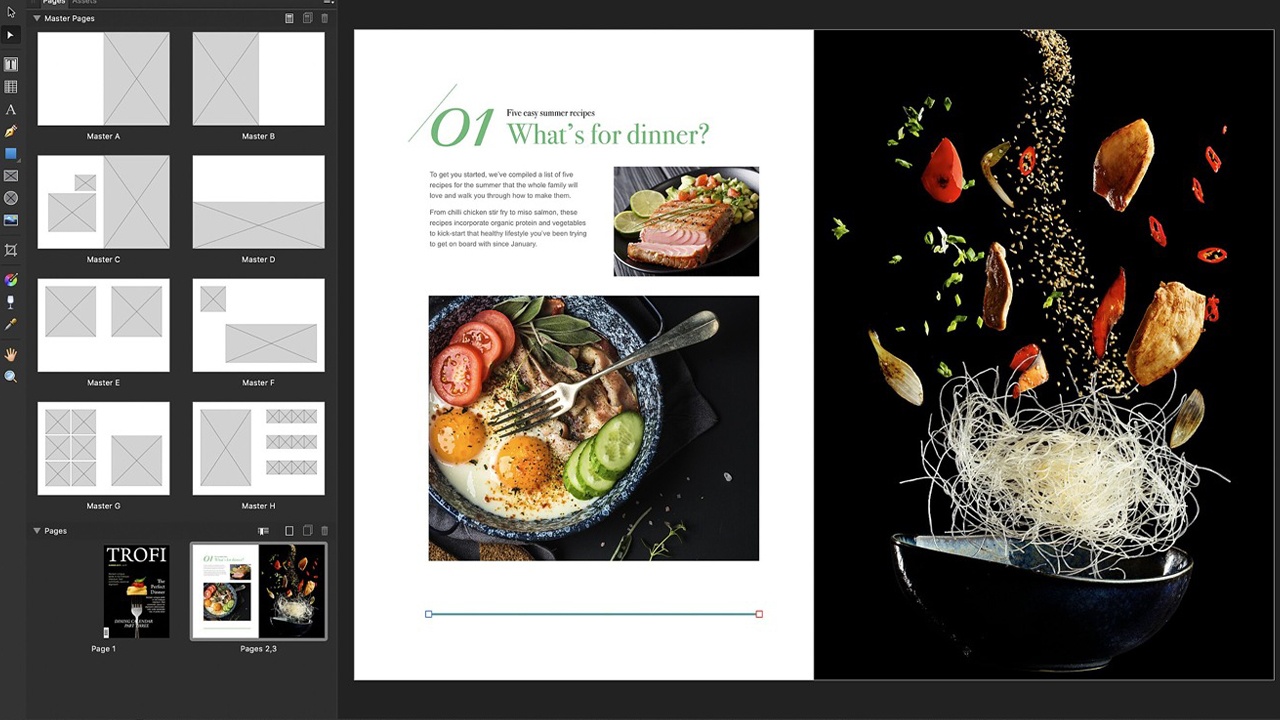
InDesign is primarily a layout design program but can be used to modify objects in basic ways
InDesign Can Be Used to Manipulate Images and Text in Basic Ways
InDesign is programmed for the explicit purpose of developing layouts, within which designers can import and manipulate objects, control text flow and style, and organize content using a variety of features. It’s meant to work in tandem with other applications, but there are still some basic tools that designers can use without needing to break out Illustrator or Photoshop. Text can be manipulated by style and colour, and graphics can be altered in some basic ways.
All objects in InDesign can be analyzed by two basic constituents: their frame and their content. Both facets can be manipulated either together or independently of each other, making for greater design possibilities. The colour of objects can be manipulated using two different built-in palettes, and the effects panel can be used to add a variety of visual effects. Enrolling in a graphic designer course will help creators reach a greater understanding of InDesign’s different features and capabilities.
Ready to begin your bright new future?