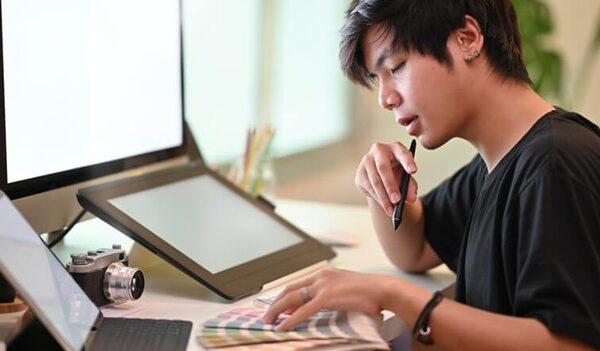If you’re ready to kick-start your own career in web design, WordPress skills are a must. WordPress is one of the world’s most popular website designing and hosting platforms, due to its versatility, simplicity, and wealth of customizable features. This very blog you’re reading is being hosted on a customized WordPress site!
Top schools like Academy of Learning Career College (AOLCC) can give you the hands-on design experience you need to succeed in this thriving field. Through our classes, you can learn to use WordPress tools to their full potential—creating websites you and your clients will be proud of.
Here are four ways you’ll use WordPress to impress once you’ve earned your web design diploma.
1. Making their Own WordPress Themes
One of the first steps to creating a WordPress site is setting a WordPress theme. The average user simply chooses the pre-set theme they like best, but an advanced user can take themes and modify them to suit their client’s needs or create customized themes from scratch.
WordPress themes are like frames that support all of a website’s content. Through strategic colour schemes, fonts, and content layouts, they lend a certain style and tone to every WordPress site. In web designer school, you’ll learn how to alter the anatomy that makes WordPress themes appear the way they do. Whether your future client is looking for a sleek and simplistic website or a complex and colourful one, you can develop the skills you need to set their perfect theme.

WordPress offers some of the world’s most popular and effective website building software!
2. Using Plugins & Widgets
To further customize WordPress sites, students of web design at schools like AOLCC learn to install and use a range of WordPress plugins and widgets.
Essentially, these are tools and add-ons that web designers can upload and stick to their web pages to serve a wide range of functions and purposes.
From rolling social media feed webpage add-ons to jigsaw puzzles that fit into a website’s sidebars, there are plugins and widgets for just about everything! The right training will give you the skills you need to choose the right ones (or write and upload your very own).
3. Using Filters and Hooks
Modern graduates with a web design diploma use web languages like PHP to combine their own code with the code written into the architecture of websites. WordPress developers included certain “hooks” on which users and web designers can hang their own PHP code.
PHP that designers attach to these hooks often become ‘filters’—code modifications that slightly alter the appearance or functions of the webpage at hand. Setting these filters in a website’s backend makes the desired changes apply automatically to all new content/updates the webpage may feature, saving web designers time in the long run.
4. WordPress Offer Clients Custom Post Types
WordPress blogs and websites come with at least five post type options: posts, pages, attachments, revisions, and navigation menus. In a web design diploma program, you’ll learn when to use which option, why, and how to create your very own custom post types.
In general, having different types of customized posts allows web designers to present different kinds of web content in different ways. This can help them to better sort and organize the website’s content—ultimately making the content easier for users to navigate.
With the training you need to create custom post types, filters, plugins, themes, and more, you’ll be ready to launch your career at the cutting edge of the web design industry.
Visit AOLCC to learn more about getting started.